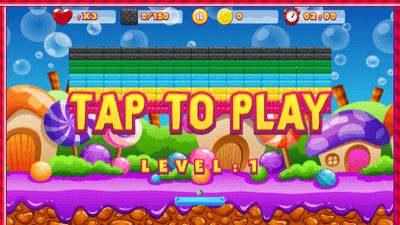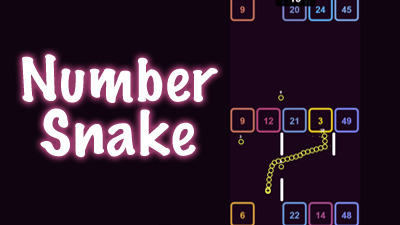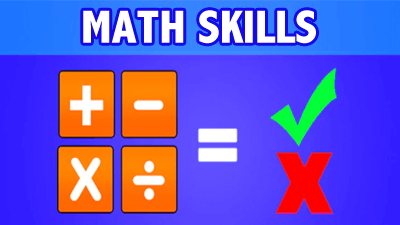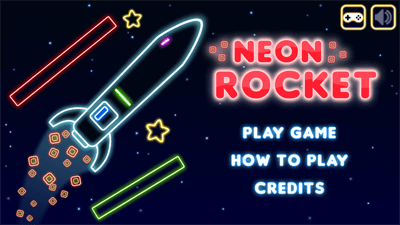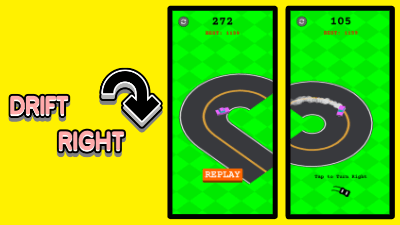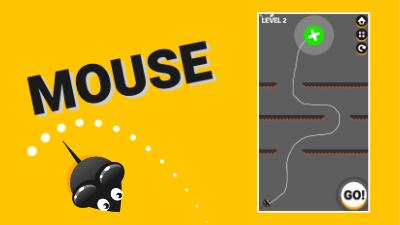
Mouse
Game Description
Get ready for “Mouse” – the ultimate fun-filled adventure game you can’t resist! Join our lovable little mouse as you race against time to guide them safely through a world of challenges and excitement!
In “Mouse”, your goal is to lead our furry friend to the green finish X mark. To do this, you’ll need to draw a path using your computer mouse or finger. But be warned! The way is filled with dangerous spiky walls and tricky moving obstructions that can stop you in your tracks.
As you sketch out your route, timing is everything. Your mouse will start its journey only when you hit the “Go” button, so choose your moment wisely! Make sure to avoid any oncoming obstacles that could send our little protagonist back to square one. And remember, the clock is ticking – you’ll have to draw your path as quickly as possible!
As you progress through the levels in “Mouse”, the challenges grow more demanding, the obstacles become faster, and the time pressure ramps up. But don’t fret – you’ll develop the skills and strategies needed to overcome every challenge and lead your mouse to success!
Game Instructions
To play “Mouse”, press play arrow button. Then select a level.
When the level loads, use your computer mouse or finger to draw a path through the level to the green X mark. You only have a limited amount of time to draw the path, so act fast.
When you’re ready, press the “Go” button to start the mouse on its journey.
If your mouse successfully navigates through the level, you’ll graduate to the next exciting challenge. Have a blast!